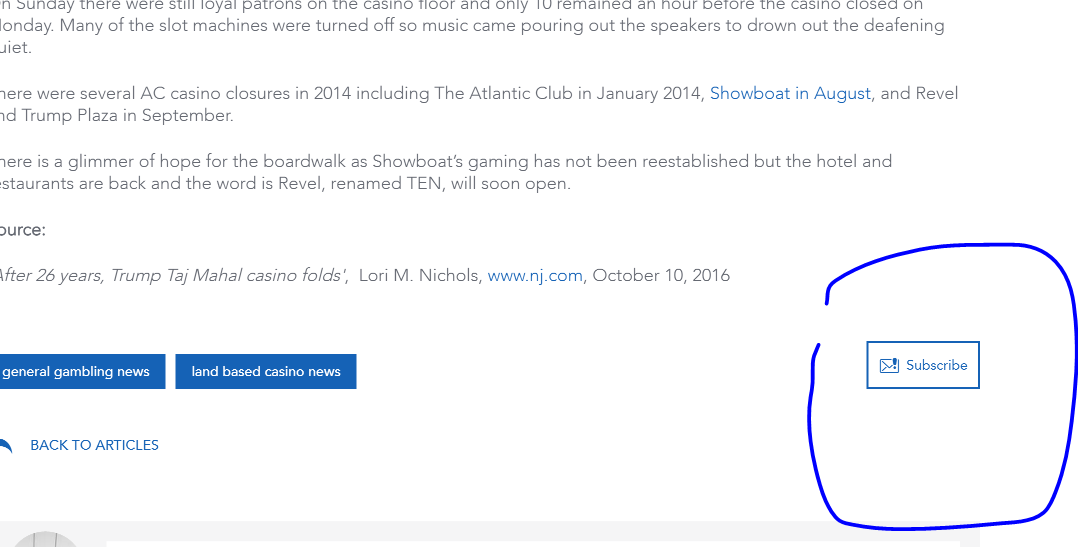With the change of the website look, a lot of our members are reporting that they just feel... lost. 
Are you having issues finding your favorite things on LCB? 
Well hey, dear LCBers, we feel you! We've been there (I'm still there sometimes, but shhh, don't tell the admins  ) and now we can all unite and help each other out. So please, don't feel frustrated because you've been searching for something for too long... Post your question here and let's try and figure it out together.
) and now we can all unite and help each other out. So please, don't feel frustrated because you've been searching for something for too long... Post your question here and let's try and figure it out together. 
Here are some of the common "where is it" mysteries I've come across in the last couple of days.
How do I send a Private Message to someone?
In the top right corner, hover over your username, choose Messages from the drop down menu. It will automatically take you to a New Message. In the To: box, type the member username and it will pop up. To get there easier, follow this link:
Send a New Message
How do I include an image or a link in my post?
Check out the awesome post about it from Feelin froggy here:
Insert Image or Link
How do I find the Shop and how do I check my recent Shop purchases?
In the top right corner, hover over your username, choose Shop from the drop down menu. Or you can follow this link:
LCB Shop
To view your recent purchases and your statistics, go to your dashboard here:
My Dashboard
How do I see more of the items in the Shop? How do I claim an item?
When you go to the Shop (follow the link provided above), scroll down until you see the first six items. Items will automatically be sorted by the price, going from cheapest to the most expensive. You can also change how they will be sorted in the Sort section right above the items. Underneath the first six items displayed, there is a Load More or Load All button. This will then expand the items on display.
To claim an item, hover over it with your mouse and click on Buy It Now button. Read through the requirements to make sure you are elligible and then click on Redeem Now. You will need to input some information and confirm your purchase.
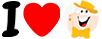
Con il cambiamento dell'aspetto del sito web, molti dei nostri membri riferiscono di sentirsi semplicemente... persi. 
Hai problemi a trovare le tue cose preferite su LCB? 
Ebbene ehi, cari LCBers, vi sentiamo! Ci siamo stati (ci sono ancora qualche volta, ma shhh, non dirlo agli amministratori  ) e ora possiamo unirci tutti e aiutarci a vicenda. Quindi, per favore, non sentirti frustrato perché hai cercato qualcosa per troppo tempo... Pubblica qui la tua domanda e proviamo a capirlo insieme.
) e ora possiamo unirci tutti e aiutarci a vicenda. Quindi, per favore, non sentirti frustrato perché hai cercato qualcosa per troppo tempo... Pubblica qui la tua domanda e proviamo a capirlo insieme. 
Ecco alcuni dei misteri più comuni su "dov'è" in cui mi sono imbattuto negli ultimi due giorni.
Come posso inviare un messaggio privato a qualcuno?
Nell'angolo in alto a destra, passa con il mouse sopra il tuo nome utente, scegli Messaggi dal menu a discesa. Ti porterà automaticamente a un nuovo messaggio. Nella casella A: digita il nome utente del membro e verrà visualizzato. Per arrivarci più facilmente segui questo link:
Invia un nuovo messaggio
Come faccio a includere un'immagine o un collegamento nel mio post?
Dai un'occhiata al fantastico post a riguardo di Feelin Froggy qui:
Inserisci immagine o collegamento
Come trovo il Negozio e come controllo i miei acquisti recenti nel Negozio?
Nell'angolo in alto a destra, passa con il mouse sopra il tuo nome utente, scegli Acquista dal menu a discesa. Oppure puoi seguire questo link:
Negozio LCB
Per visualizzare i tuoi acquisti recenti e le tue statistiche, vai alla tua dashboard qui:
la mia scrivania
Come faccio a vedere più articoli nel Negozio? Come posso richiedere un articolo?
Quando vai allo Shop (segui il link fornito sopra), scorri verso il basso fino a visualizzare i primi sei articoli. Gli articoli verranno automaticamente ordinati in base al prezzo, dal più economico al più costoso. Puoi anche modificare il modo in cui verranno ordinati nella sezione Ordina proprio sopra gli elementi. Sotto i primi sei elementi visualizzati, è presente il pulsante Carica altro o Carica tutto. Questo espanderà quindi gli articoli in mostra.
Per richiedere un oggetto, passaci sopra con il mouse e fai clic sul pulsante Compralo subito. Leggi i requisiti per assicurarti di essere idoneo, quindi fai clic su Riscatta ora. Dovrai inserire alcune informazioni e confermare l'acquisto.
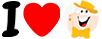


 ) and now we can all unite and help each other out. So please, don't feel frustrated because you've been searching for something for too long... Post your question here and let's try and figure it out together.
) and now we can all unite and help each other out. So please, don't feel frustrated because you've been searching for something for too long... Post your question here and let's try and figure it out together. 
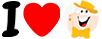




 )
)