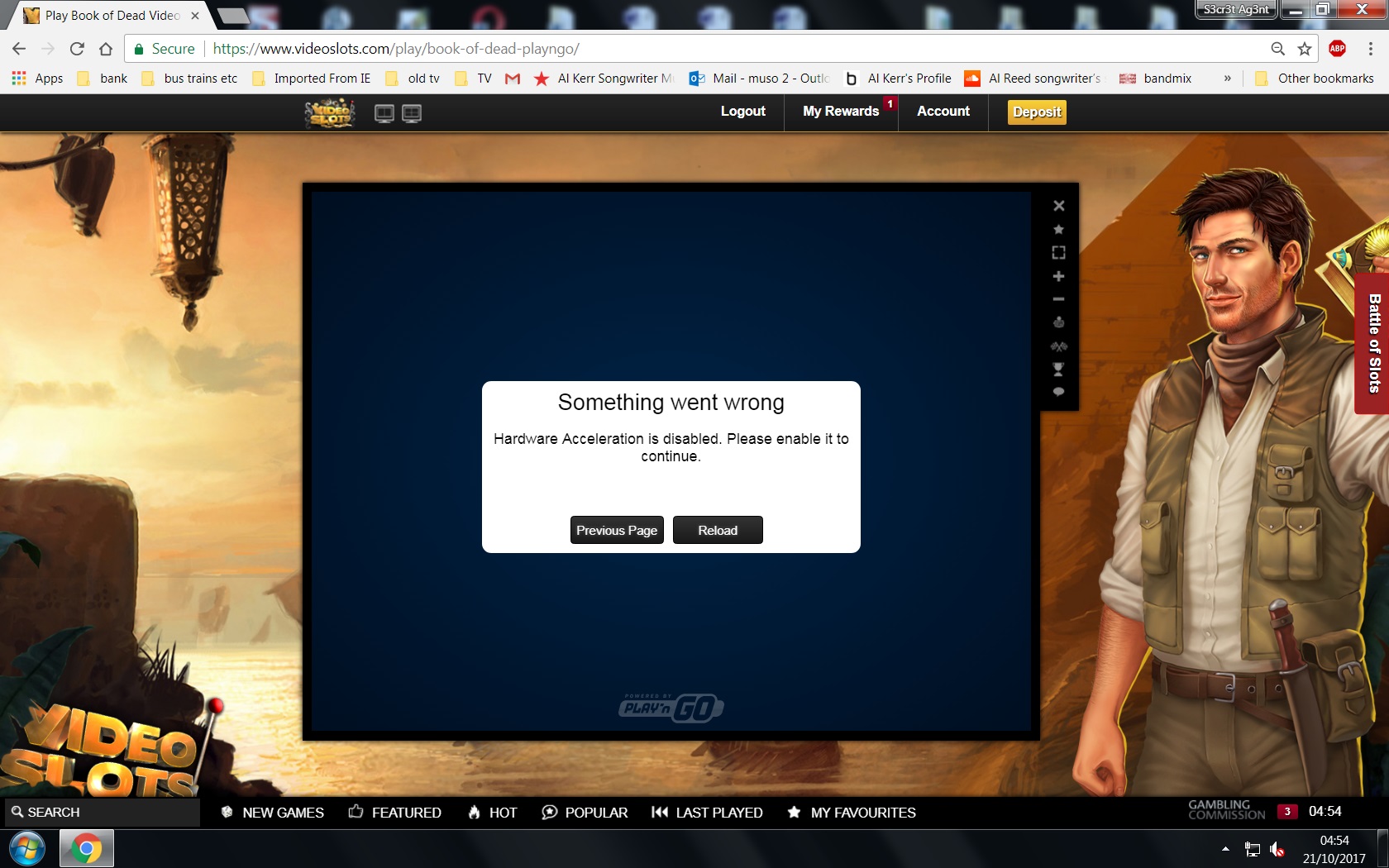I will try that but meantime here is the email I got from plsyngo...not any help whatsver and the casino said I should contact them as it was there problem
Huh !! Talk about passing the buck ...
See email below
Leon Cassar (Player Communication)
Oct 26, 09:43 CEST
Hi
Thank you for contacting Play'n GO, we value your interest in our products.
However, Play'n GO is stricly a software provider and, unfortunately, we do not offer any B2C (business to client) communications. For this reason, we kindly ask you to contact the online casino with whom you hold an account and the online casino will be able to provide customer support and also detailed information on Play'n GO gambling products.
Ci proverò, ma nel frattempo ecco l'e-mail che ho ricevuto da plsyngo...nessun aiuto e il casinò ha detto che avrei dovuto contattarli perché c'era un problema
Eh!! Parliamo di scaricare la responsabilità...
Vedi mail sotto
Leon Cassar (Comunicazione giocatore)
26 ottobre, 09:43 CEST
CIAO
Grazie per aver contattato Play'n GO, apprezziamo il tuo interesse per i nostri prodotti.
Tuttavia, Play'n GO è strettamente un fornitore di software e, sfortunatamente, non offriamo comunicazioni B2C (business to client). Per questo motivo, ti chiediamo gentilmente di contattare il casinò online presso il quale hai un conto e il casinò online sarà in grado di fornire assistenza clienti e anche informazioni dettagliate sui prodotti di gioco Play'n GO.


/hardware-exceleration-2-59c92256aad52b0011c0506e.jpg)